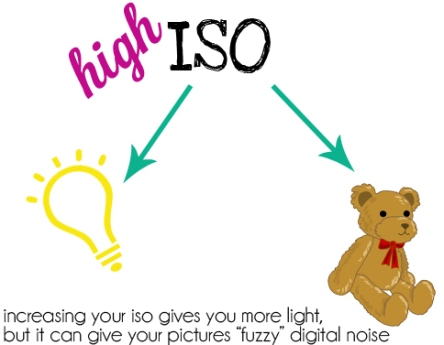If you read last week’s blog and had a mini heart attack because you thought that all of your photos were going to be fuzzy if you increase your ISO…there’s no need to stress. I would never steer you in the wrong direction, hence this week’s blog.
Suppose you do have to shoot in a dark gymnasium (my favorite analogy) and you have to increase your ISO (which would make your camera more sensitive to the light that’s available). Yes, this will make your photographs more “noisy” (aka fuzzy), but there’s a whole category of solutions. They’re called….da da da daaaa noiseware programs.
These programs are designed to work with programs, such as Photoshop, to remove the grainy texture that some photographs can acquire when shooting with a higher ISO.
For example, say you shoot the Chrysler building and it doesn’t come out just quite how you pictured. Normally, you wouldn’t use that in the publication of your wonderful yearbook. Those are the days of the past, my friend. See what a difference these programs make? (Note: the photograph below is enlarged in the program, which is causing the pixillation on the right side.)
“Well, that’s just a building that’s been zoomed in a lot,” you might be thinking. “Are these programs even applicable to what we shoot for yearbook?” Still not convinced? What about if I showed you this before and after picture of a regular firetruck that could appear in a Homecoming parade? (Note: again this photograph is slightly magnified to show the difference.)
The difference may be seemingly unnoticeable while the photograph is magnified, but rest assured, you’ll have the best pictures in the yearbook.
Well, now that the question of what these programs can really do, you’re probably wondering where on earth do you get these programs….and how much do they cost? I have good news for you, dear readers. There are free, dependable, noiseware programs.
One version of the program that our representatives use is the NoiseWare Community Edition. There are some cons to this version though. The first of those is that you’ll have to edit pictures one at a time, which is obviously time consuming. Secondly, the preset editing cannot be entirely customized (but in all actually, you might not need it to be).
However, if you feel that you’d like to customize the presets, you have other options. Instead of downloading the free version into every computer used for yearbook you might want to consider purchasing another. Imagenomic has a three-in-one program system that allows you to retouch skin, remove noise, and change the tones of your photographs to mimic film. Individually, the programs are a bit pricey, but you also have the option to buy just one (which elevates some stress). You can also bundle and save a ton of money too: it just depends on what the needs of your particular school are.